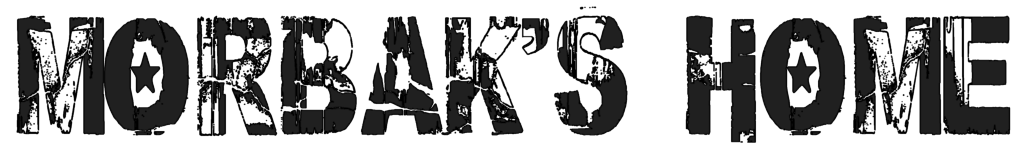Hello, je n'ai pas ce programme mais la FAQ indique ceci :
How do I use external encoders?
As you know, Audiograbber does not have a built-in mp3 encoder. However, it supports other manufacturers' encoders as plugins. The easiest way to make MP3s with Audiograbber is to install an internal codec. See the download page for info about what codecs are available and how to install them.
Donc il te faut un codec pour pouvoir créer des mp3. Et dans la page de téléchargement tu as ceci :
Download MP3 Plugin for Audiograbber:
https://www.audiograbber.org/get/download-mp3plugin.htmlThis plugin makes it easier than ever before to produce reference quality MP3's with Audiograbber. It automatically installs the LAME MP3 encoder and activates it with the recommended settings! You don't even have to enter the MP3 options dialog in Audiograbber, just install the plugin and you are done!
Une fois fait, tu devrais pouvoir avoir des MP3 avec audiograbber. Et sur la visite guidée on peut voir des images qui montrent qu'apparemment c'est très simple :
https://www.audiograbber.org/maintour.htmlSi on regarde les images du menu, il suffit logiquement de sélectionner les musiques, puis aller dans le menu Fichier/make mp3